Introduction
Since 2001, I'm making cover music with my bandmates from D!kS and we met on a weekly/bi-weekly basis for rehearsals and discovering new music together. In autumn 2019, I re-located to Switzerland for business reasons while my bandmates from D!kS still remained located in the Cologne/Neuss area.
In order to be still able to make music we needed to find a way to collaboratively jam over the Internet. Most of the bandmembers doubted at this point in time that this becomes reality due to the expected issues with latency over the distance of nearly 700 km (or even 1400 km for signals travelling in both directions).
Here, we would like to share our experiences with regards to finding and setting up the right hard- and software configurations and jam remotely across the Internet. Hopefully this encourages also other musicians going into this direction.

Latency
There is no way around this. For this to work low latency from one musician to another is a pre-requisite. In our rehearsal room, all our bandmates were listening to each other via direct sound waves, so unless the space is large the latency is virtually zero. But over the internet there is the compound effect of the audio interfaces at both locations, and the Internet connection between the sites, in addition to whatever other processing the services in use might have.
The Internet latency is a function of the distance between musicians - in our case approx. 700 km (one direction). This is due to the way in which it is all connected. So one key question is: What is the tolerable threshold ? According to some research done, anything above 20 to 25ms starts becoming very noticeable.
The formula for the total one-way latency when jamming with another musician online is:
(sending site audio gear latency + receiving site audio gear latency + round-trip Internet latency) / 2
So it’s easy to see that if my audio gear and the gear of my bandmates in Cologne/Neuss are combined and become close to 40ms we might get latency problems. Step number one is to go for low latency gear.
Gear setup

On my end, I recently purchased the brand new Fantom-6 workstation from Roland which is equipped with a low latency 32-track audio interface.
This audio interface is also capable of attaching a microphone. This eases communication with the bandmates via the audio stream while we found an additional video connection being less important and increasing the overall latency of the connection.
A Macbook Pro (Mac OS 11 Big Sur, most recent Fantom-6 driver 1.0.3) is attached to the Fantom-6 via a single USB-cable. On the other side, the MacBook Pro is connected to a Fritzbox via Ethernet-cable. The latter is vital since WLAN-connection results in pretty bad audio quality and disturbances (cracks/noise).
The Fantom 6-7-8 audio driver settings are pretty standard ((audio buffer as low as possible (unless noises are occuring), band width: 0 ms, recording: 0 samples).
The internet connection should be as fast as possible on both sides. Hence, I upgraded in Switzerland to a 1.000 MBit/s symmetric connection, which offers sufficient speed in up- and download directions. This is optimal since the audio backing tracks as well as the audio signal from my live play need to be send as fast as the audio return signal from the bandmates rehearsal room back to Switzerland.
In Germany, the internet connection was upgraded as well to the fastest possible available at the rehearsal room - 100 MBit/s and the audio interface was connected to a MacBook Pro via an Ethernet-cable to the Fritzbox as well.

This picture shows the hardware configuration of the swiss home studio:
- The Fantom-6 workstation is connected via a single USB connection to the MacBook Pro (left) and it's 27" monitor (display of the Jamulus App and a messenger App)
- The SM58 mic is connected via a symmetric XLR-cable to the audio input of the Fantom-6 (rear panel)
- The stereo headphones (beyerdynamic DT-770) are connected to the stereo headphone jack of the Fantom-6 (rear panel)
- The 27" iMac (right) or an iPad are used to display the chord/lyrics sheets.
- The backing tracks (WAV-files) are stored on a 8 GB USB-stick (rear panel of the Fantom-6) in alphabetical order and uploaded into the sampler on demand during the jam session. The sampler of the Fantom-6 has sufficient RAM to accomodate for 50-60 WAV-files at once, organized in 4 banks á 16 tracks, which is more than sufficient for a setlist of a concert.
- Alongside, the scenes of the Fantom-6 contain all the necessary settings for each song and can be ordered according to the setlist of the session/concert.
Software setups
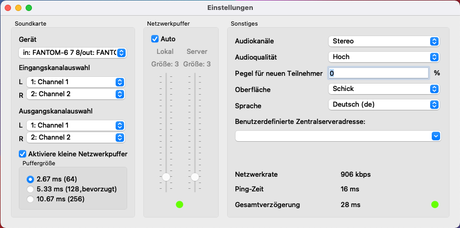

After experimenting initially with Sofasession and Jamkazam, we finally selected Jamulus (open source, https://jamulus.io/de/) since setup and operation was quite easy and didn't require special deep knowledge. Moreover, the Jamulus software is continuously updated and running with the latest Mac OS 11 (Big Sur) without issues.
The figure on the left shows the Jamulus configuration of the "sending site" (Switzerland) with the Fantom-6 workstation on channels 1&2 for input and output audio.
The total latency of 28 ms is within the range that is deemed necessary to essential do not "feel" or hear significant latency at all.
On the "receiving site" (band rehearsal room) the digitial mixer (Behringer X Air XR18) and MacBook Pro is connected as shown in the next figure. The XR18 is connected to the MacBook Pro via both, USB-cable (audio) and WLAN access point, enabling wireless control of the XR18 via the MacBook Pro XR18-App.

The Behringer X Air XR18 digital mixer was configured as shown in the next figures.
The Jamulus audio input was assigned to USB 9&10, whereas the Jamulus output was assigned to USB 17&18. The channels 9&10 were assigned to OFF.
Channels 7&8 and 15&16 are acoustic guitar input channels and assigned to a single USB channel, respectively.

On the USB sends page of the X Air XR18, the busses 5&6 were linked together as a stereo pair and routed to USB channel 9&10. This configuration allows to send only the audio signal of the bandmates back to Switzerland and the Bus 5&6 mix can be adapted independently of the mix in the rehearsal room. The output of channels 9&10 in the BUS mix page of X Air XR18 were muted in order to circumvent feedback.
The main output was assigned to USB 17&18.

On the USB return page of the X Air XR18, the channel 9&10 were assigned to USB inputs 17&18.
Conclusion
Today, online music jam is still a challenging topic when it comes to gear setup and internet connectivity requirements. Unfortunately, high-speed internet is not available in all regions equally. A 100 MBit/s line and Ethernet-connection to the PC/Mac turned out to be the minimum requirement to achieve low latency. Moreover, a modern low latency audio interface is required and turned out to be the major contributor to overall latency.
The easiest and best software solution we've identified was Jamulus, which works very stable and reliable and is continuously developed and updated. This software is available across multiple platforms at no cost! We "opened" our coverband jam sessions from time to time to jam with other musicians from Europe and even Brasil, which is really a lot of fun, connecting musicians from different sites which is especially important in these difficult Covid-19 times.
Links
Setup of Jamulus (basic & server)
Comparison of Jamkazam versus Jamulus
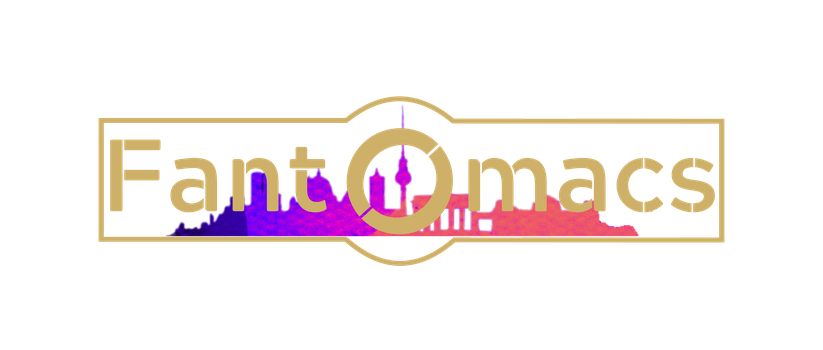
Write a comment